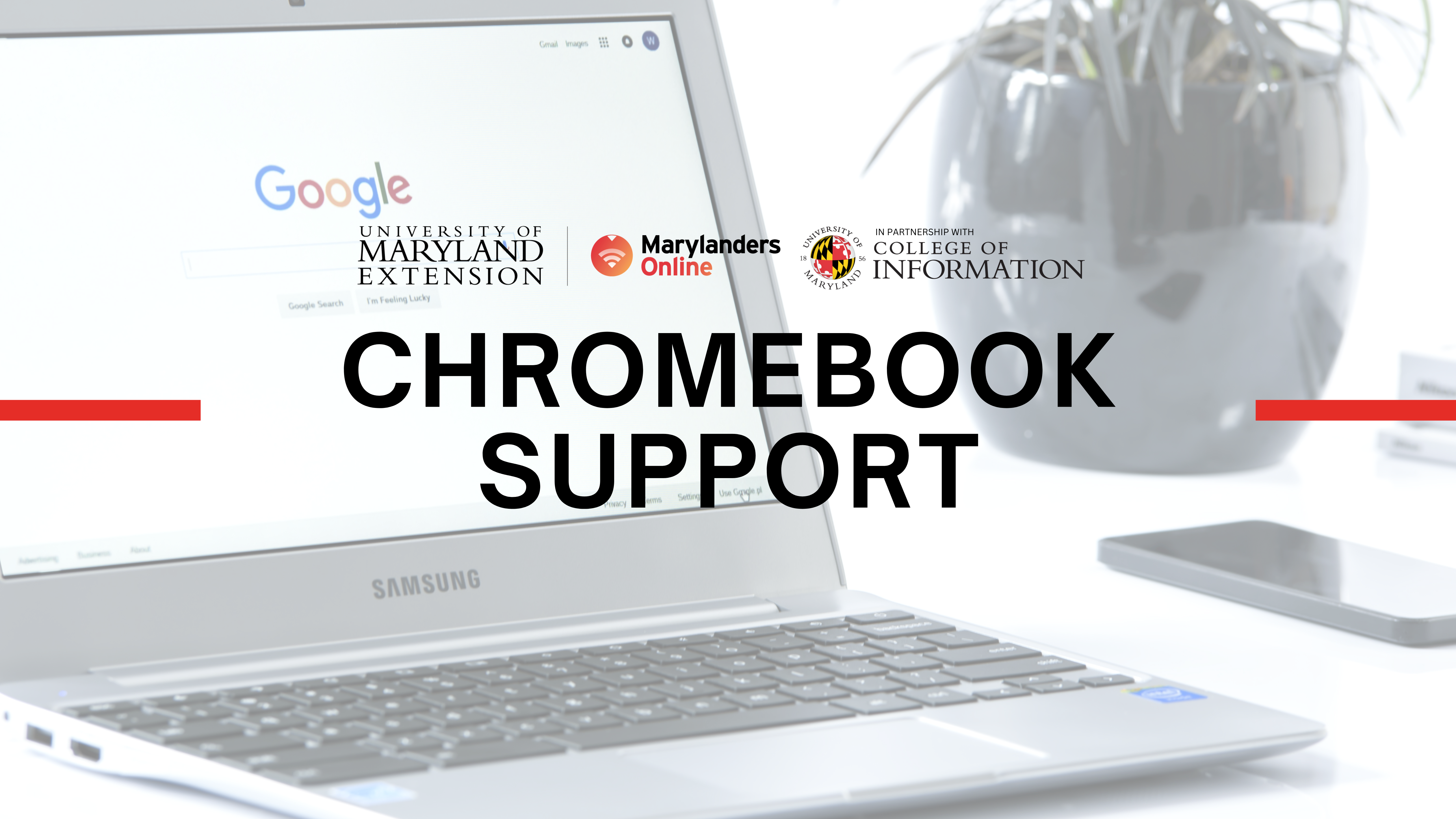
Chromebook Support
UME Marylanders Online offers free computer help and technology support. If you received a Chromebook and need assistance setting it up or updating its operating system (OS), contact the Marylanders Online Helpline. Services in English and Spanish are available, with other languages upon request.
Chromebook OS Recovery
This four-part Chromebook OS Recovery video series provides instructions for resolving the "Something went wrong" error message that may appear when starting a Chromebook. To fix this issue, users will need to download the Chromebook OS recovery image onto a USB or SD card from a secondary internet-enabled device. This video series outlines the necessary steps to install the recovery image on a Chromebook device. For additional assistance, please contact Marylanders Online.
Click here to view the Chromebook OS Recovery video series on YouTube
Self-Guided Chromebook OS Recovery (PDF)
Part 1: Getting Started with the Chromebook OS Recovery Process
The first step in the Chromebook OS recovery process is downloading the Chromebook Recovery Utility for your specific Chromebook model from the Chrome Web Store. This step requires an external internet-enabled device and a USB or SD card. Estimated time: 30 minutes to one hour.
Part 2: Restoring the Chromebook OS
The second step in the Chromebook OS recovery process is launching the Recovery Utility by downloading the Chromebook recovery image from the USB or SD card. Estimated time: 15 to 30 minutes.
Part 3: Erasing the Chromebook OS Recovery Media
The third step in the Chromebook OS recovery process is erasing recovery media from the USB or SD card. Estimated time: 10 to 15 minutes.
Part 4: Formatting the USB or SD Card
The final step in the Chromebook OS recovery process is erasing and reformatting the USB or SD card that was used in the previous steps. Estimated time: 10 to 15 minutes.
Schedule a Tech Support Appointment
In-person tech support is available by appointment at the UME Marylanders Online office located at 8400 Baltimore Avenue, Suite 104, in College Park, MD 20740. Virtual appointments are offered over Google Meet, and may require an external computer and flash drive. To contact a Digital Navigator for tech support, please contact the Marylanders Online Helpline.
Toll-Free: 1-866-206-8467
Email: marylandersonline@umd.edu
Our team will assist you in setting up an appointment that best fits your schedule and needs. UME Marylanders Online is not responsible for any damage to personal laptops. The University of Maryland is an equal opportunity institution. To request a reasonable accommodation, please contact UME Marylanders Online.
Click here to learn how to set up your Chromebook.
