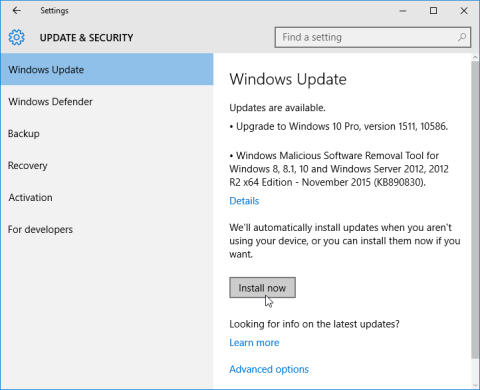What is this resource?
This is an online lesson created by GCF Global that will help you to avoid exposing your computer to malware and viruses.
What will I learn?
After you complete this online lesson, you will be able to:
- Use antimalware programs to secure your computer.
- Identify the characteristics of suspicious links.
- Describe strategies for identifying suspicious websites.
Key Vocabulary (to keep in mind):
- Malware
- Virus
- Antivirus
- Antimalware
- OS (Operating System)
- Browser
- External drive
- Online backup service
- Links
- System messages
- Diagnostics
- Pop-up windows
- Clickbait
- Address bar
- Browser
How can I access this resource?
To access this resource, click on the link below.
Internet Safety - How to Avoid Malware